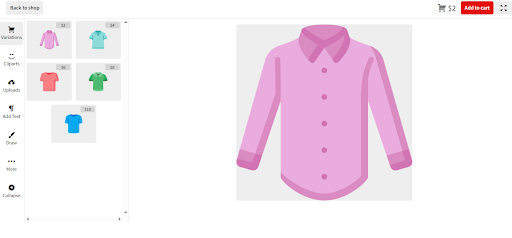How to Let Customers Personalize Products in WooCommerce
Shopping online has changed. People want more than just clicking ‘add to cart.’ They want products that feel personal. Maybe it’s a t-shirt with their own design, a mug with a family photo, or a gift with a name engraved. Personalization is now part of the buying experience.
For WooCommerce store owners, this shift is an opportunity. Giving customers the option to personalize products can not only boost sales but also create stronger connections with your brand. In this article, we’ll talk about why customization works so well and how you can offer it in your store without needing advanced technical skills.
Why Personalization Works
When a customer creates something themselves—even if it’s as simple as choosing a color or adding a short message—they feel more attached to it. That emotional connection often translates into a purchase. It also makes them less likely to return the product, because it’s something they had a hand in designing.
From a business perspective, personalization helps in three big ways:
- It makes customers more likely to buy.
- It can raise the average order value (people often pay more for custom options).
- It keeps customers coming back for another round of shopping.
How Stores Usually Offer Customization
WooCommerce is flexible enough to handle all kinds of personalization. A few common examples include:
- Engravings or text fields for jewelry, tags, or keepsakes.
- Color and style selections so shoppers can build their own look.
- Image uploads for items like t-shirts, phone cases, or mugs.
- Mix-and-match bundles where people pick the pieces they want in a set.
These options are great—but if you don’t set them up carefully, they can become confusing. Customers might not understand what they’re getting, or they may feel overwhelmed by too many choices. That’s where product builder tools make a huge difference.
What a Custom Product Builder Can Do
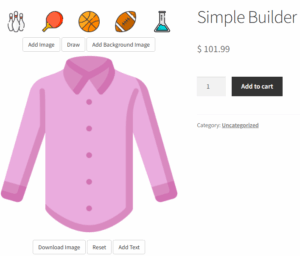
A Custom Product Builder for WooCommerce takes personalization to the next level. Instead of asking shoppers to imagine the final product, it shows them a live preview as they make changes.
Here’s what it usually includes:
- Real-time updates when they pick colors, add text, or upload images.
- Conditional options (for example, only showing engraving text fields if engraving is selected).
- Automatic price adjustments based on their choices.
- A clear, step-by-step way to design a product without confusion.
Picture this: you run a small store selling custom t-shirts. With a product builder, a shopper can pick their shirt color, upload a photo, add some text, and immediately see what it looks like. No guessing, no back-and-forth—they get the product they want, and you get a smoother checkout process.
Tips for a Better Customization Experience
If you decide to add personalization to your WooCommerce store, keep these best practices in mind:
- Don’t overload customers. Too many options can turn excitement into frustration.
- Use visuals wherever possible. Previews help buyers feel confident.
- Be upfront about costs. Show how each option affects the price.
- Think mobile-first. Many people will design products right from their phones.
- Guide them through the process. Break down customization into simple steps.
Wrapping Up
Personalization is no longer a luxury in e-commerce—it’s quickly becoming something customers expect. By giving people the chance to design or tweak their own products, you’re doing more than selling; you’re offering an experience.
The best part? You don’t have to code it all yourself. WooCommerce plugins make adding a product builder straightforward, so even small store owners can compete with big brands offering customization.
If you’re new to it, start small—add one or two customization options and see how your customers respond. From there, you can build out more advanced features and really make your store stand out.
Frequently Asked Questions (FAQ)
Q1: What is a Custom Product Builder for WooCommerce?
A Custom Product Builder is a plugin that lets customers personalize products directly on your WooCommerce store. They can choose colors, upload images, add text, or configure product features before placing an order.
Q2: Why should I add a product builder to my WooCommerce store?
It boosts customer engagement, reduces returns, and increases sales because shoppers can create exactly what they want before checkout. Personalized products also build stronger brand loyalty.
Q3: Do I need coding skills to use a Custom Product Builder?
No, most product builders (like CoderPress Custom Product Builder for WooCommerce) come with a drag-and-drop interface that’s beginner-friendly. You can easily create product templates without technical knowledge.
Q4: What kind of products can I customize with this plugin?
You can use it for apparel (t-shirts, hoodies), mugs, phone cases, jewelry, stationery, furniture, and more—basically any product where customization adds value.
Q5: Will a Custom Product Builder slow down my WooCommerce site?
A well-coded plugin won’t affect site performance. Just make sure you use optimized images and keep your store updated.
Q6: Is the Custom Product Builder mobile-friendly?
Yes. A good product builder plugin is fully responsive, allowing customers to design products seamlessly on desktops, tablets, and mobile devices.
Q7: Can I charge extra for product customizations?
Absolutely. You can set different pricing rules based on custom options, such as extra charges for premium materials, additional colors, or uploaded images.
Author Bio
Zaps writes about WordPress and WooCommerce at CoderPress. She helps online store owners find practical ways to increase sales, improve conversions, and build better shopping experiences.